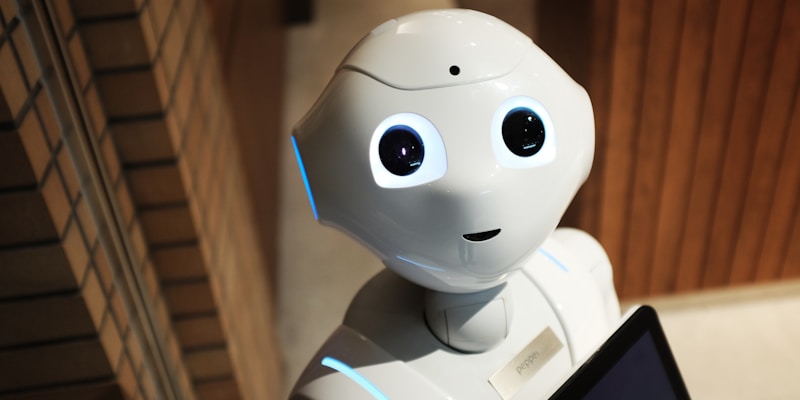:quality(75)/2023_11_24_638363856026704203_shopify-la-gi.jpg)
Complete Shopify SEO Guide 2025: From Setup to Success
Ranking highly in Google's competitive search results requires your Shopify store to match what people are searching for online. While SEO can seem overwhelming, it follows commonsense principles: identifying which search queries people use to find stores like yours, and ensuring your website provides the best answers to those queries.
This comprehensive guide covers everything you need to optimize your Shopify store for search engines, from initial setup to advanced strategies.
:quality(75)/2023_11_24_638363856026704203_shopify-la-gi.jpg)
Essential Setup Before You Start
Before diving into SEO optimization, complete these fundamental tasks to prepare your Shopify store:
1. Purchase a Custom Domain
While Shopify provides a myshopify.com subdomain, using a custom domain is crucial for:
- Building a distinctive brand
- Improving SEO potential
- Establishing credibility with customers
Action Steps:
- Choose a short, relevant domain name
- Purchase directly from Shopify or a third-party provider
- Manage settings from the Domains page in your Shopify admin
2. Install Google Analytics
Google Analytics provides free, comprehensive tracking of your website's traffic and user behavior.
Why it matters:
- Track organic traffic growth
- Monitor conversion rates
- Understand user behavior
- Measure SEO success
3. Set Up Google Search Console
Search Console provides critical insights into how Google sees your website.
Key benefits:
- See which pages rank for specific queries
- Identify crawling issues
- Submit sitemaps
- Monitor search performance
4. Choose a Mobile-Ready Theme
Google uses mobile-first indexing, making responsive design essential.
Recommended approach:
- Use Shopify's free Dawn theme or other responsive options
- Test with Google's Lighthouse tool
- Ensure fast loading on mobile devices
- Check touch-friendly navigation
5. Make Your Store Public
Remove password protection when ready to launch:
- Navigate to Online Store > Preferences
- Uncheck "Password protect your store"
- Save changes
Technical SEO for Shopify
Technical SEO ensures search engines can effectively crawl, understand, and index your store.
Site Structure and Navigation
Create Logical Menus and Internal Links
Well-organized navigation serves dual purposes:
- Helps users find products easily
- Signals content importance to search engines
Best practices:
- Organize products into clear categories
- Use popular search terms in category names
- Implement breadcrumb navigation
- Ensure important pages are within 3 clicks from homepage

XML Sitemap Management
Shopify automatically generates your sitemap at: yourstore.com/sitemap.xml
Submit to Search Console:
- Access Google Search Console
- Navigate to Sitemaps
- Enter your sitemap URL
- Click Submit
Image Optimization
Images significantly impact page speed and user experience.
Optimization checklist:
- File format: Shopify automatically serves WebP format
- File size: Use Shopify's free image resizer
- Alt text: Write descriptive text for every image
- File names: Use descriptive names (e.g., "red-running-shoes.jpg")
- Sitemap inclusion: Primary product images are automatically included
Page Speed Optimization
Key actions:
- Choose a fast-loading theme
- Minimize app usage
- Compress images before upload
- Enable browser caching
- Use lazy loading for images
Technical SEO Checklist
- Submit XML sitemap to Search Console
- Configure robots.txt appropriately
- Implement canonical tags to prevent duplicate content
- Add structured data markup
- Fix all broken links (404 errors)
- Ensure HTTPS is enabled
- Optimize Core Web Vitals
On-Page SEO Optimization
On-page SEO focuses on optimizing individual pages to rank higher and earn more relevant traffic.
Keyword Research Strategy
Step 1: Identify Your Niche
- List main product categories
- Research competitor keywords
- Analyze search volume and difficulty
Step 2: Use Research Tools
- Google Keyword Planner (free)
- Semrush or Ahrefs (paid)
- Answer The Public (question-based keywords)
- Google Autocomplete and Related Searches
Pro Tip: For advanced keyword research strategies, explore Google Autosuggest ranking optimization to uncover hidden opportunities.
Step 3: Target Long-Tail Keywords
- Easier to rank for new stores
- Higher conversion intent
- Less competition
Example progression:
- Short-tail: "t-shirt" (high competition)
- Mid-tail: "women's t-shirt" (medium competition)
- Long-tail: "women's vintage band t-shirt" (lower competition)
Product Page Optimization
Product pages are your money pages—optimize them carefully.
Title Optimization:
- Include primary keyword
- Be descriptive and specific
- Keep under 60 characters
- Include brand name when relevant
Example: "Women's Organic Cotton V-Neck T-Shirt - Sustainable Fashion"
Product Descriptions:
- Write unique descriptions (avoid manufacturer copy)
- Include primary and related keywords naturally
- Highlight features and benefits
- Use bullet points for scannability
- Add size guides and care instructions
Meta Descriptions:
- Keep under 155 characters
- Include primary keyword
- Add compelling call-to-action
- Mention unique selling points
Collection Page Optimization
Collection pages can rank for broader category terms.
Optimization strategies:
- Title tags: Include category keyword + modifiers
- Lead-in description: 50-100 words above products
- Below-product content: FAQs, buying guides, category benefits
- Avoid lazy-loading pagination: Use standard HTML links
Structure example:
H1: Women's Running Shoes
Lead description with keywords
Product grid
Buying guide content
FAQs about running shoes
URL Structure Best Practices
Do:
- yourstore.com/products/organic-cotton-tshirt
- yourstore.com/collections/womens-running-shoes
Don't:
- yourstore.com/products/item-12345
- yourstore.com/collections/category1
Rich Snippets Implementation
Shopify's free themes include automatic structured data for:
- Product pricing
- Availability
- Ratings
- Brand information
Verify implementation:
- Use Google's Rich Results Test
- Check for errors in Search Console
- Consider schema apps for additional markup
Off-Page SEO Strategies
Off-page SEO builds your store's authority through external signals, primarily backlinks.
Active Link Building Tactics
1. PR Campaigns
- Write newsworthy press releases
- Target relevant media outlets
- Provide high-quality product images
- Offer exclusive stories or data
2. Skyscraper Technique
- Find popular content in your niche
- Create something significantly better
- Reach out to sites linking to original
- Offer your superior resource
3. Guest Blogging
- Research relevant blogs in your industry
- Pitch unique, valuable content ideas
- Include natural, contextual links
- Build relationships with editors
4. Unlinked Mentions
- Set up Google Alerts for brand mentions
- Monitor social media mentions
- Reach out to request link additions
- Thank sites that mention you
Passive Link Building
Social Media Presence
- Maintain active profiles on relevant platforms
- Share valuable content regularly
- Engage authentically with followers
- Encourage user-generated content
Superior Customer Service
- Respond quickly to inquiries
- Exceed expectations
- Encourage reviews and testimonials
- Build brand advocates
Community Engagement
- Participate in relevant forums (Reddit, Quora)
- Join industry Facebook groups
- Contribute to discussions without overt promotion
- Build reputation as helpful expert
Note: Learn more about comprehensive digital marketing strategies at Effective Marketer to enhance your overall online presence.
Content Marketing for Ecommerce
Content marketing attracts and engages your target audience while supporting SEO efforts.
Blog Content Strategy
Content types that work:
- How-to guides and tutorials
- Product comparisons
- Industry news and trends
- Behind-the-scenes content
- Customer success stories
Content calendar example:
- Monday: Product spotlight
- Wednesday: How-to guide
- Friday: Industry news roundup
User-Generated Content
Strategies:
- Encourage product reviews
- Create branded hashtags
- Run photo contests
- Feature customer stories
- Share user testimonials
Content Optimization Tips
- Target one primary keyword per post
- Use related keywords naturally
- Include internal links to products
- Add compelling meta descriptions
- Optimize images with alt text
Advanced Strategy: Consider implementing ChatGPT and LLM ranking optimization techniques to future-proof your content strategy.
Local SEO for Physical Stores
If you have a physical location, local SEO can drive foot traffic.
Google Business Profile Optimization
Complete all fields:
- Business name, address, phone (NAP)
- Hours of operation
- Product/service categories
- Photos of store and products
- Regular posts and updates
Local SEO Checklist
- Claim and verify Google Business Profile
- Ensure NAP consistency across all listings
- Add location pages to website
- Include local keywords in content
- Embed Google Maps on contact page
- Encourage customer reviews
- Build local citations
- Create location-specific content
Tools and Apps
Essential Shopify SEO Apps
1. Smart SEO
- Automated meta tags
- ALT text generation
- Structured data markup
- Broken link detection
2. SEO Manager
- Real-time SEO feedback
- Keyword suggestions
- SEO issue identification
- Performance tracking
3. Plug-in SEO
- SEO problem detection
- Step-by-step fixes
- SEO templates
- Bulk editing
4. TinyIMG
- Image compression
- ALT text optimization
- Filename optimization
- Lazy loading
5. JSON-LD for SEO
- Advanced schema markup
- Rich snippet implementation
- Structured data testing
- Custom schema options
External SEO Tools
Free tools:
- Google Keyword Planner
- Google PageSpeed Insights
- GTmetrix
- Ubersuggest
Paid tools:
- Semrush
- Ahrefs
- Moz Pro
- Screaming Frog
Monitoring and Performance
Regular monitoring ensures your SEO efforts deliver results.
Key Metrics to Track
Google Search Console:
- Impressions and clicks
- Average position
- Click-through rate
- Index coverage
Google Analytics:
- Organic traffic
- Bounce rate
- Conversion rate
- Page load time
Shopify Analytics:
- Sales by traffic source
- Product page views
- Search terms
- Customer behavior
Monthly SEO Audit Checklist
- Review search rankings
- Check for crawl errors
- Analyze page speed
- Review backlink profile
- Update old content
- Fix broken links
- Check mobile usability
- Monitor competitor changes
Common Mistakes to Avoid
1. Duplicate Content
- Write unique product descriptions
- Use canonical tags properly
- Avoid copying manufacturer content
2. Ignoring Mobile Optimization
- Over 50% of traffic is mobile
- Test all features on mobile
- Ensure fast mobile loading
3. Poor URL Structure
- Use descriptive URLs
- Include keywords
- Keep URLs short
- Avoid special characters
4. Neglecting Internal Linking
- Link related products
- Create content hubs
- Use descriptive anchor text
- Distribute link equity
5. Slow Page Speed
- Optimize images
- Minimize apps
- Choose fast themes
- Enable compression
6. Keyword Stuffing
- Write naturally
- Focus on user intent
- Use synonyms
- Prioritize readability
Frequently Asked Questions
How long does it take to see SEO results on Shopify?
Typically 3-6 months for noticeable results, depending on:
- Competition level
- Quality of optimizations
- Consistency of efforts
- Starting point
What is the best Shopify SEO app for beginners?
Smart SEO is ideal for beginners because it:
- Automates basic tasks
- Provides clear guidance
- Offers simple reporting
- Requires minimal setup
How do I optimize Shopify product pages for SEO?
Focus on:
- Unique, keyword-rich titles
- Detailed product descriptions
- Optimized images with alt text
- Customer reviews
- Fast loading speed
- Structured data markup
Is Shopify good for SEO compared to other platforms?
Yes, Shopify offers:
- Clean URL structures
- Automatic sitemap generation
- Built-in blogging
- Mobile responsiveness
- SSL certificates
- Fast hosting
However, it has some limitations:
- Less flexibility than WordPress
- Limited URL customization
- Fewer advanced SEO options
How can I track my Shopify store's SEO performance?
Use these tools:
- Google Analytics: Traffic and conversions
- Google Search Console: Rankings and impressions
- Shopify Analytics: Sales data
- SEO apps: Ongoing optimization
- Third-party tools: Competitive analysis
Conclusion
SEO success for your Shopify store requires consistent effort across technical, on-page, and off-page optimization. Start with the essentials, implement best practices systematically, and continuously monitor your progress. Remember that SEO is a long-term investment—the efforts you make today will compound over time to drive sustainable organic growth for your business.
Begin with one section of this guide, implement the recommendations, then move to the next. Small, consistent improvements will lead to significant results over time.